Windows 10 安装SQLServer 2005
报错
1 | The SQL Server service failed to start. For more information, see the SQL Server Books Online topics, “How to: View SQL Server 2005 Setup Log Files” and “Starting SQL Server Manually.” |
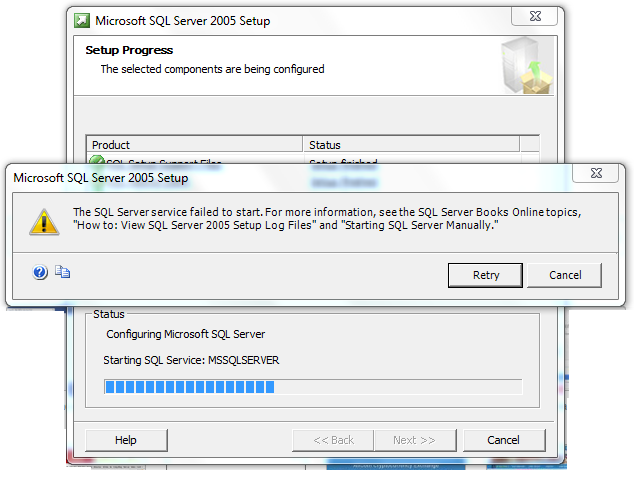
解决方法
重新运行安装程序到图一报错的地方。
复制对应版本的文件到安装目录
Program Files (x86) -> Microsoft SQL Server > MSSQL.2 > MSSQL > Binn替换原文件。返回图一点击Retry。
安装完成。
Windows 10 安装SQLServer 2005
